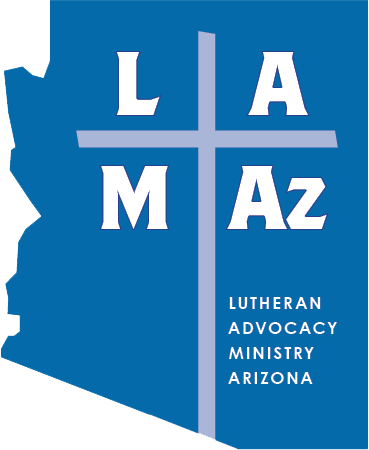Do you have an RTS account but don’t quite know how to use it? Need a refresher?
This 30-minute training will equip participants to use Arizona’s Request to Speak (RTS) system in anticipation of the upcoming legislative session. You will learn the basics of the RTS system, how to track bill activity and register your opinion online.
The Request To Speak program (RTS) is designed to allow the public to register an opinion on bills listed on agendas and to request to speak on a bill in a committee. It replaces the old slips of paper previously used to sign in and let the committee chairperson know you want to speak to the committee. Under the old paper system, you could only sign in to speak or register an opinion if you were physically at the capitol. After the initial setup, at a kiosk, the RTS program allows you to participate from your home or office.
When the committee is in session, the committee members, and the public, will see a list of names of people who have registered an opinion, if you wish to speak or not, who you are representing, and comments you may leave in the comment box. This information is also available if a person searches past committee agendas.
Legislators will see your bill position throughout the process.